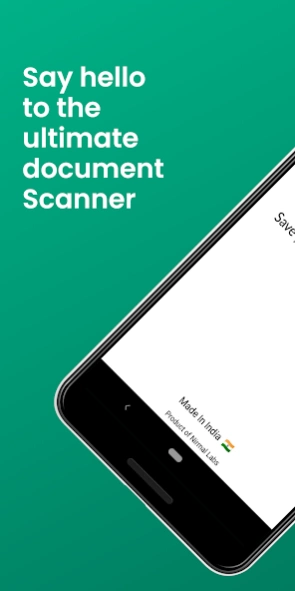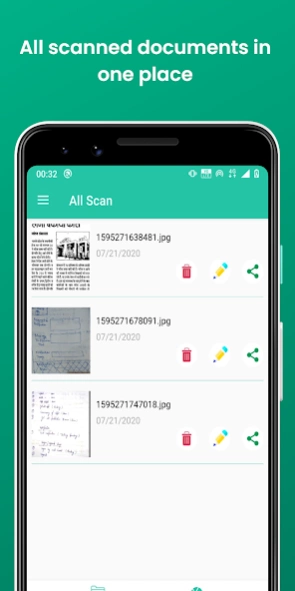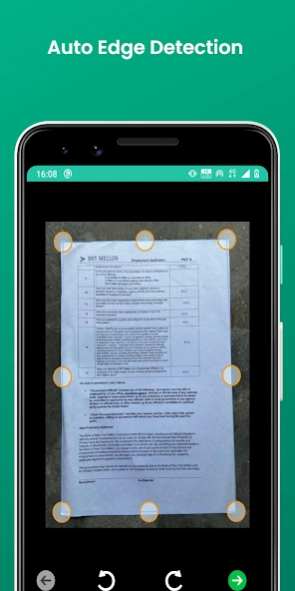PDF Scanner, Cam QuickScanner 1.0.11
Free Version
Publisher Description
PDF Scanner, Cam QuickScanner - Made for Indian App for the Document / PDF / Images
Quick Scanner App is the Best Indian Document scanner app. It turns your phone camera to a PDF/Image Scanner, Document Scanner and Image maker with Different Types.
How to scan documents with Quick Scanner App –
1. Download the App
2. Take a Picture of the Document
3. Adjust the edges and choose the scan mode
4. Voila! Your scanned Image is ready to be shared via email, social media or text
Features of Quick Scanner App –
1. Three Scanning Modes – Black & White, Colour Scan, Grayscale
2. Page Edges detected automatically and can be manually adjusted
3. Share PDF/Image Files via Email, Social Media, Text etc.
4. Scan multiple documents at once
5. Enhance scan quality
6. Camera Scanner, Document Scanner, Multi Page Scanner
Quick Scanner is 100% made in India by graduates of IITs and following are the benefits of Quick Scanner
App over other Document Scanning Apps –
1. Completely free to use
2. No watermark on scanned images
3. No Sign In Required
4. No Advertisements
Quick Scanner app users can easily scan –
1. Personal IDs, Insurance Documents, Medical Documents
2. Vehicle Documents, Bills & Invoices
3. Books, Articles
4. Official Documents, Contracts, Files, etc.
Features of the Quick Scanner
* Auto Smart Crop document
* QR Code Scanner
* Image to PDF and Image Converter
* Document Editting
* Well Manage Scan files
* Extract Texts from Image
1. Batch Scanning
2. Export as PDF
3. Export multi Images selection as PDF
4. Image Filtering
• Scan your document, docs or important papers.
• Enhance the scan quality with magic colour.
• Scan documents easily with auto cropping.
• Optimize your PDF with Brightness & Contrast options.
• Turns your doc scans to bright and sharp PDF.
• Share PDF/JPG files.
• Upload documents to online drives like Google Drive, Dropbox etc.
• Apply custom watermark on all your documents.
• Use the app in 8 languages - Hindi, English, Kannada, Telugu, Marathi, Gujarati, Malayalam and Tamil - more coming soon - purely made in Bharat.
• Securely store your documents.
PDF Creator which makes scanning documents easy
• Best Indian alternative of Cam Scanner App - Convert your phone camera to an amazing document scanner.
• Free Doc Scanner - Easily scan assignments, notes, invoices, insurances, books and any type of paper.
• Indian alternative of Cam Scanner App - Easily convert images to PDF with this amazing Camera Scanner.
• Top Quality Night Scanning - Enhance documents with flashlight option for scanning during night or low light.
• India's best PDF Creator - Scan Images to PDF easily with Quick Scan.
• PDF Doc Scanner - Scan PDF with auto edge detection.
• 5 filters Doc Scan - Original, B/W, Gray, Magic Colour 1, Magic Colour 2.
• Easy Scan & Share - Scan Documents easily and share via email, cloud and other mediums.
• Amazing alternative of Cam Scanner App - Easily convert image to PDF and share.
• Clear & Simple Scanning - Remove grains, noises from the documents and make it a clean PDF.
• Fast Scanner App - Scan documents in blink of the eye with Quick Scanner.
About PDF Scanner, Cam QuickScanner
PDF Scanner, Cam QuickScanner is a free app for Android published in the PIMS & Calendars list of apps, part of Business.
The company that develops PDF Scanner, Cam QuickScanner is Runtime Developers. The latest version released by its developer is 1.0.11.
To install PDF Scanner, Cam QuickScanner on your Android device, just click the green Continue To App button above to start the installation process. The app is listed on our website since 2020-10-26 and was downloaded 1 times. We have already checked if the download link is safe, however for your own protection we recommend that you scan the downloaded app with your antivirus. Your antivirus may detect the PDF Scanner, Cam QuickScanner as malware as malware if the download link to com.runtime.camscanner.kagazdocumentscanner is broken.
How to install PDF Scanner, Cam QuickScanner on your Android device:
- Click on the Continue To App button on our website. This will redirect you to Google Play.
- Once the PDF Scanner, Cam QuickScanner is shown in the Google Play listing of your Android device, you can start its download and installation. Tap on the Install button located below the search bar and to the right of the app icon.
- A pop-up window with the permissions required by PDF Scanner, Cam QuickScanner will be shown. Click on Accept to continue the process.
- PDF Scanner, Cam QuickScanner will be downloaded onto your device, displaying a progress. Once the download completes, the installation will start and you'll get a notification after the installation is finished.